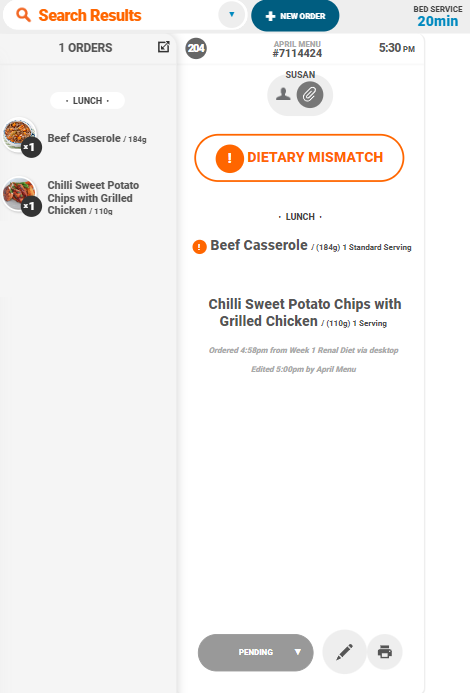PATIENT AND ROOM SETUP
- Patients are set up as Clients on Nutritics. Please see a guide here on how to set up patient profiles.
- Specify the beds/wards under the clinical adjustments tab:
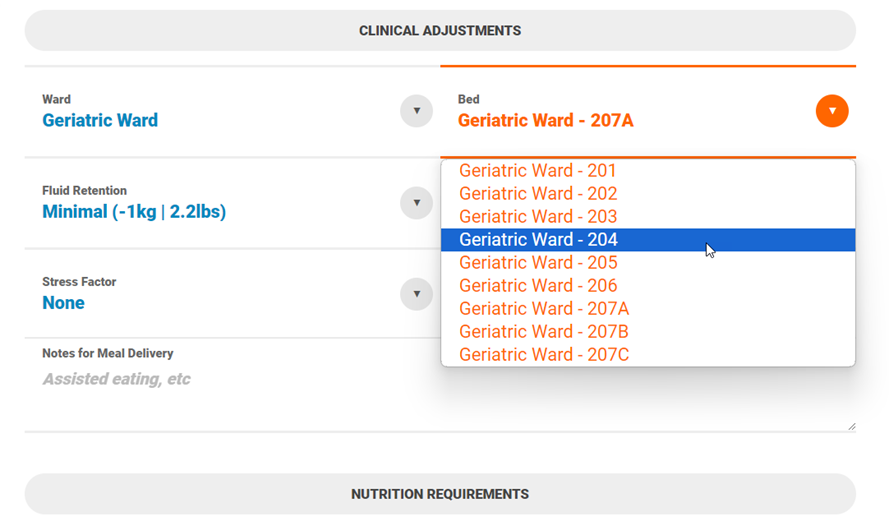
In QuickDish, you can change the patient’s bed when ordering a meal. Open the patient and click the bed icon in the top right:
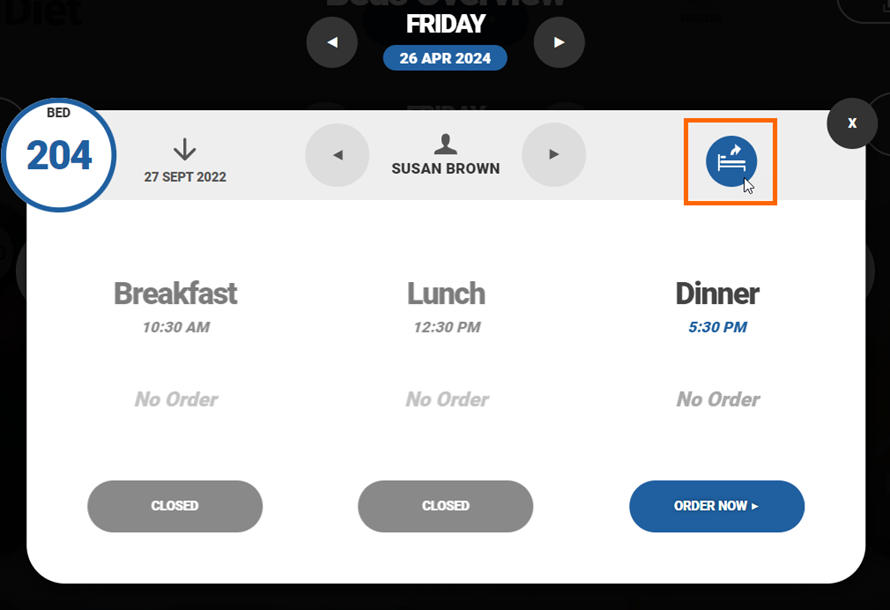
Choose a new bed or remove the patient from the bed by choosing ‘Checkout Patient’:
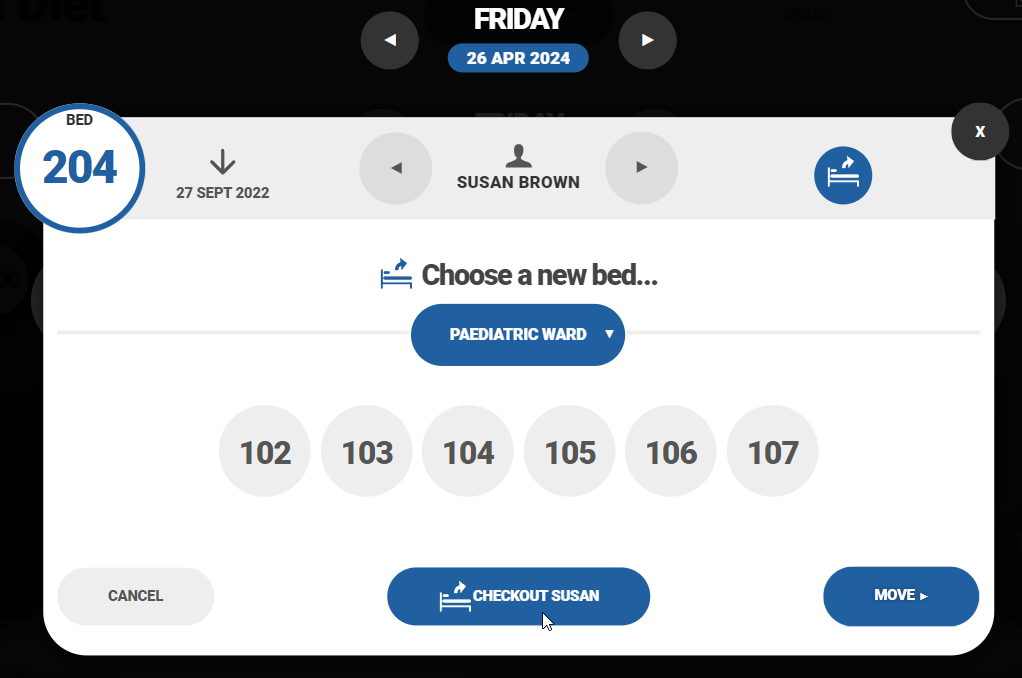
You can also see the patient’s check-in date or when they were assigned to the bed in the top left corner.
Any changes made to a patient’s allergens, dietary properties or tags will require verification. Orders cannot be processed for the patient until this setting is ticked as verified:
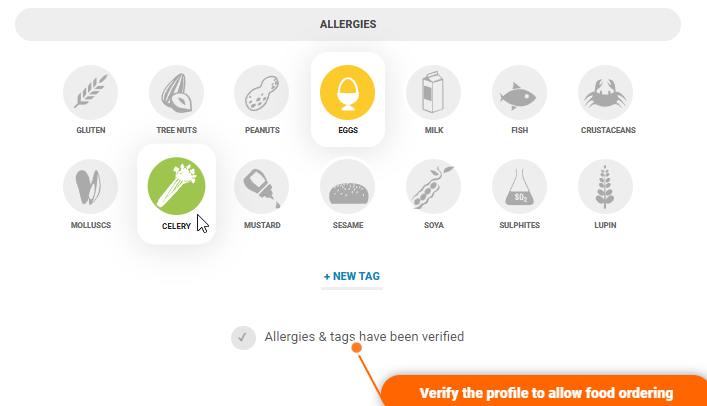
Please note that if allergens, dietary properties or tags are edited after an order has been placed for a patient there may be a ‘Dietary Mismatch’. A warning will appear if the order contains items that do not comply with the new specified allergies or dietary preferences. An exclamation mark will clearly identify the specific items that pose a concern: