Recipes are searchable like any other food in the database.
Simply search for the recipe as you would normally when searching for a food and they will appear within the result listing.
Your personally created recipes are marked with an ‘R’ icon in the search results. It may be useful to use the ‘My Foods & Recipes’ search filter after entering a search, to filter the result list to a specific category:
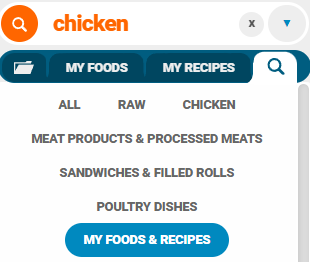
You can also browse and add recipes from the ‘My Recipes‘ tab below the food search box.
We will show previously used foods and recipes in the search results for ease also.
Once you have found the recipe, click on it and press the insert button, the same way you enter foods to a log. You will be given the option to customise a recipe after it has been entered into a log, which applies to this instance of the recipe only. If you wish to edit the base recipe, you can right click on it from the log, or open the original recipe and make edits.