1. From the home screen click the pencil icon in the bottom left
2. Scroll to the ‘Activity Diary’ section at the bottom of the log
3. Select the orange plus button to add an activity
4. Enter a keyword to search for activity or choose from recent activities
5. Add activity by clicking the orange plus button
6. Click the 00:00 time field and scroll to input the activity duration in hours and minutes:
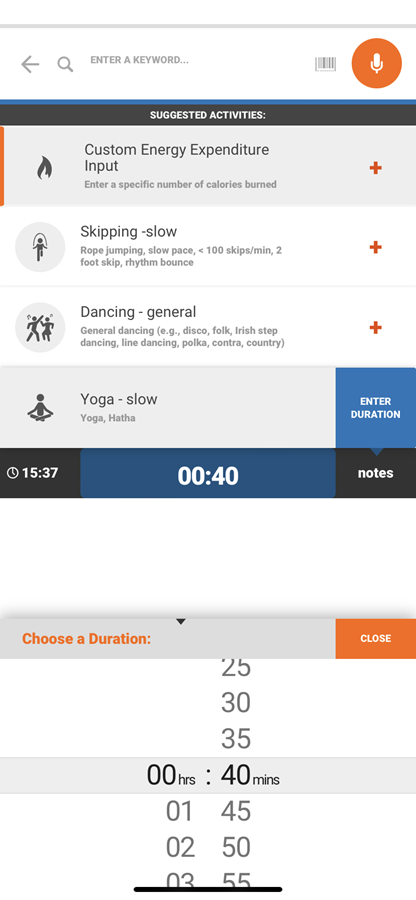
7. Close the duration and add the time the activity was performed and any additional notes
8. Save your activity by selecting the plus icon again in the bottom right