Connecting to Bluetooth scales
Use Bluetooth weighing scales to accurately weigh your foods and recipes.
Connect Bluetooth scales to your Libro account by navigating to settings and clicking on the ‘hardware’ tab.
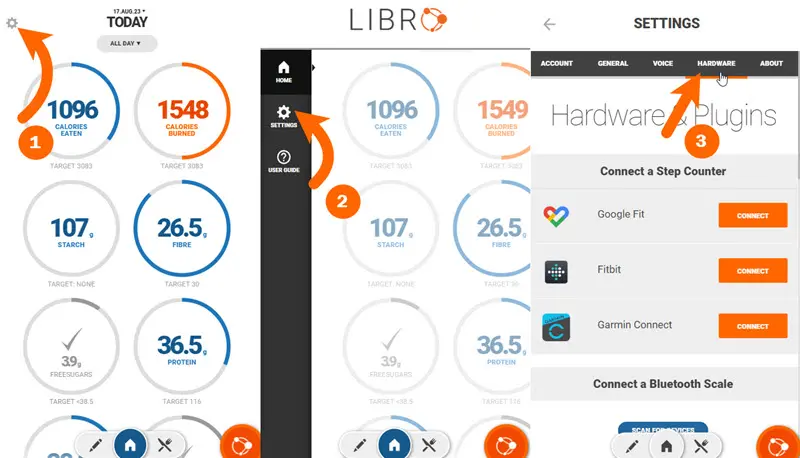
Make sure your scales are turned on and that Bluetooth is enabled on your phone. Click ‘scan for devices’ and select your device from the results.
Using the scales in logs and recipes
From the home screen you can use the scales to log foods and recipes to your diet log or to add a recipe to Libro.
– Create a new recipe or click the pencil icon to go to your log.
– Search for the food or recipe that you want to weigh.
– Select an item from the search results – you will be prompted to select a portion size as normal, but now you will notice a Bluetooth symbol as shown below.
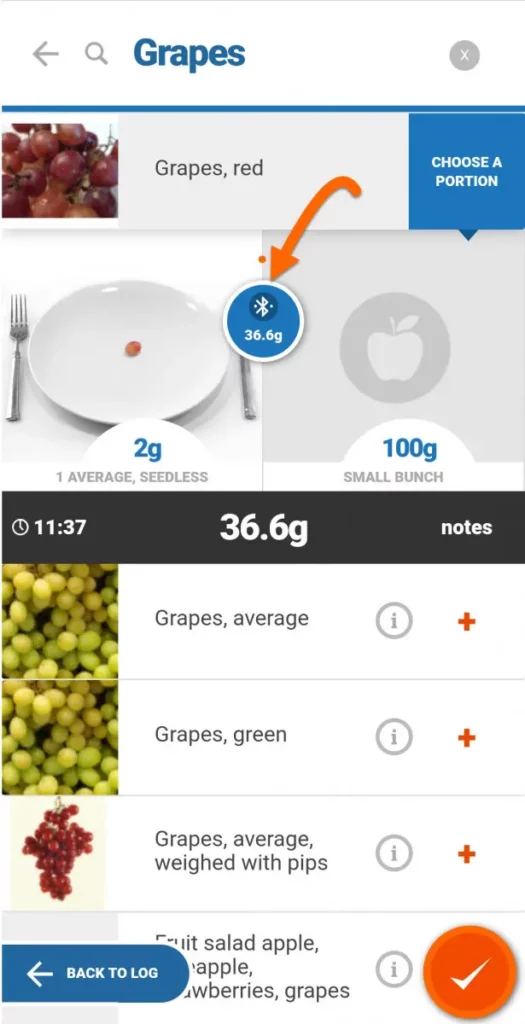
– Place the food item on the scales and the weight will update in Libro automatically.
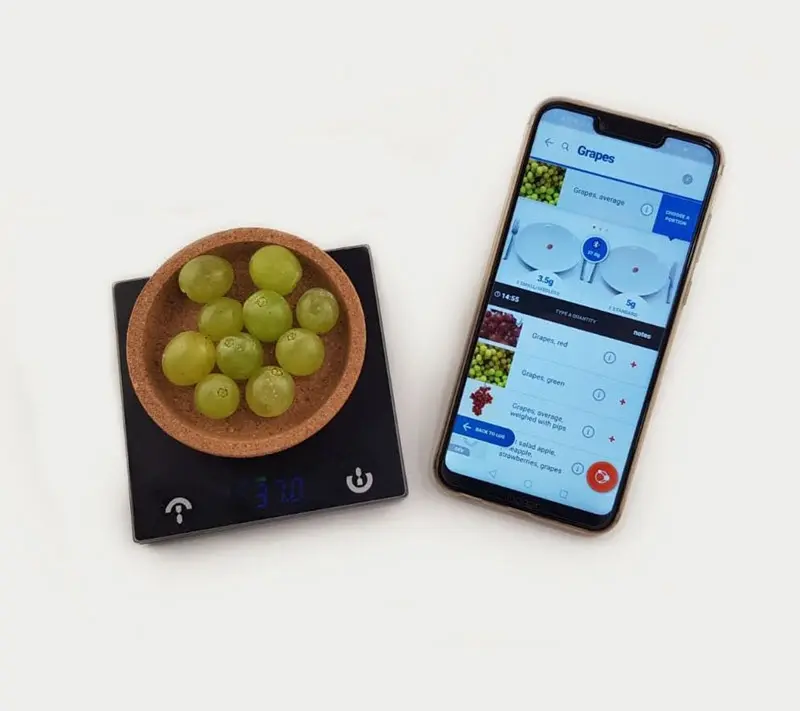
– Click on the tick button to add the food to your basket. Repeat this process for any other foods you wish to add.