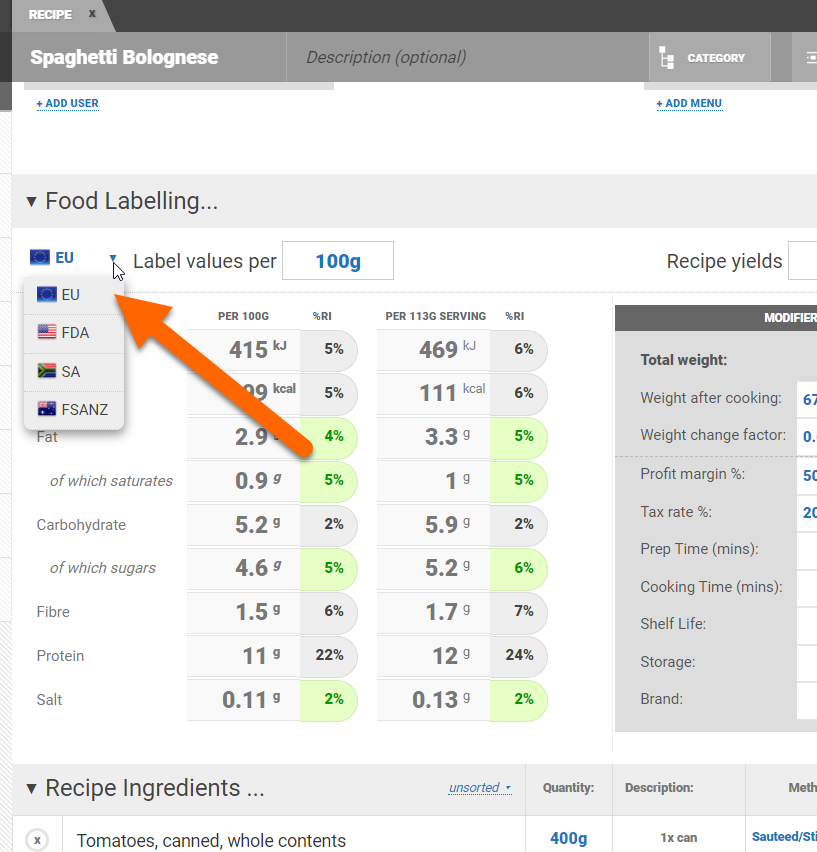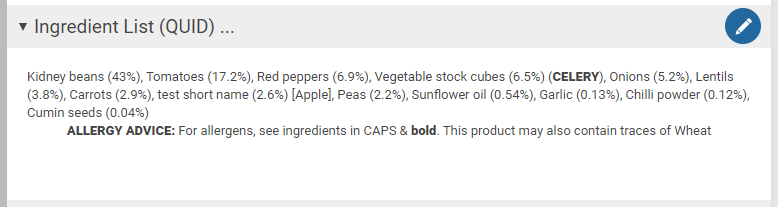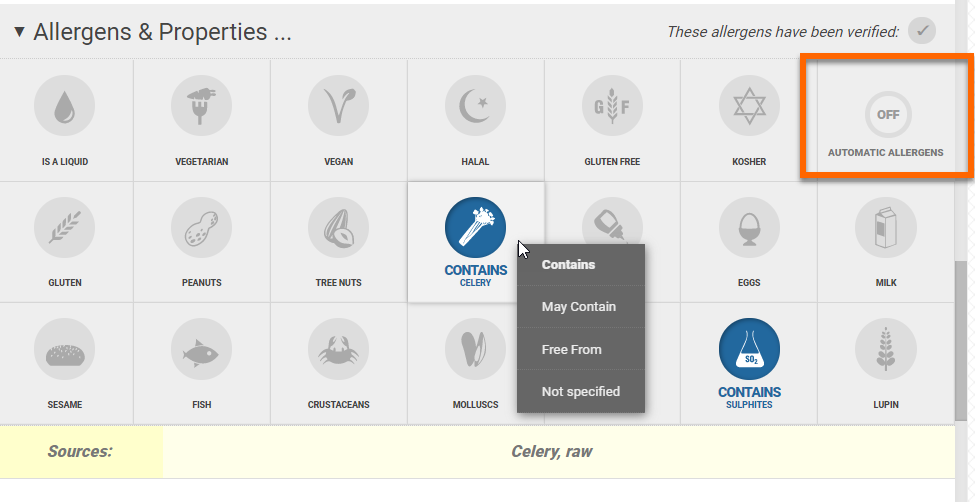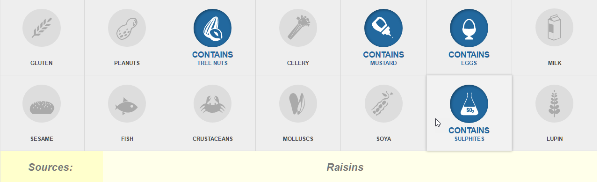Allergens in Nutritics are specific to the regulations selected on the food and recipe workspace. The region can be changed on an individual recipe or food from the drop down as shown below, or can be set as a new default for the account in Menu>Settings>Preferences
When building recipes using database food items, allergens are calculated automatically and indicated in the allergen tiles. If you are using your own created food items, we highly recommend adding the ingredient list and clicking 'scan for allergens' to detect allergens automatically and confirm. Once saved, this will activate the relevant allergen tiles and update the ingredient lists where this food is used - across your recipes, labels and digital menus:
Nutritics will automatically include the disclaimer to see allergens in CAPS & bold, as well as listing the may contains allergens.
It is possible, but not recommended, to turn off automatic allergens at the recipe level by toggling ‘automatic allergens’ on the recipe workspace. This is only possible on accounts that do not have the publishing panel enabled. Note that any subsequent changes to the recipe and recipe allergens will not be passed through automatically when this setting is off.
Turning off automatic allergens allows you to tag additional allergens and change the ‘May Contains’ indicators to ‘Unspecified’ or ‘Contains’ as required by right-clicking an allergen tile to toggle the context menu. Note that we highly recommend leaving automatic allergens on, and updating the allergens and may contains statements at the individual food level, instead of the recipe level. This ensures the source of the allergen is always known and can be emphasised correctly in the ingredient list, and also ensures any changes to allergens are reflected everywhere the item is used.
The trigger food for an allergen may be identified in a recipe by moving the mouse over the specific allergen indicator. You can then right-click the food from your ingredient list to view or edit the food, or you can swap it out for an alternative ingredient to engineer the allergen out of your recipe entirely.